The file count includes all files, and folders on your webspace. You can view your current file usage as well as the limit that is set on your account by logging into cPanel and looking under the "Statistics" heading down the side of the page, as shown in the following image.
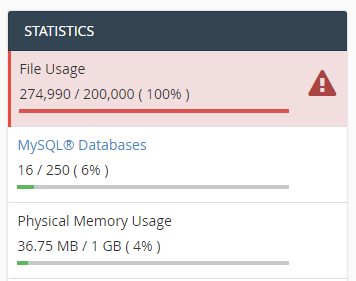
When you exceed the maximum file limit you have 7 days to bring your usage back down to within the limits set. During these 7 days your account will continue to function as normal.
If you haven't brought your file usage back to within the limits after 7 days then a hard limit will automatically be imposed and you will no longer be able to write any data to the disk so you will be unable to upload any new files or folders to your webspace. It will also mean you will no longer be able to receive any emails sent to you.
To resolve the issue you will need to either reduce the file usage on the hosting account, or move to a plan with no file usage limits imposed such as a VPS or a Dedicated Server.
If you have already gone over the file usage limit and would like some tips on how to reduce the file usage limit on your hosting account, please view the following guide:
How To Reduce Your File Usage Count

