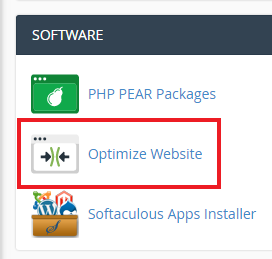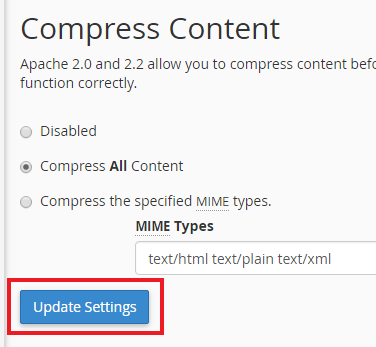Enabling server side compression is a simple step that you can take to have the server compress static files that are served from your website. Compressing static files decreases their file size and results in quicker load times and reduced bandwidth usage.
To activate server side compression, log into cPanel and click on the “Optimize Website” icon and then click on “Update Settings”