To create a new cPanel account for your website, you first need to ensure that you have created a package.
If you have created a package you can follow the steps below to create a new cPanel account:
1. Log into your WHM control panel by visiting https://your_primary_domain_here.com/whm
Your WHM login details can be found in your hosting account welcome email, or from within your D9 client area in the "My Services" section.
2. Look down the left hand side of the page and click on the "Create a New Account" link.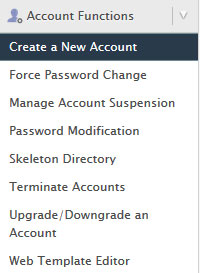
3. Proceed to fill out the form by entering the domain name you are setting up (without the WWW.) and then choose a username and password for the account. We would recommend using the cPanel password generator to ensure you are using a strong password.
Under the "Packages" heading you will be able to see a drop down box containing all of the packages you have previously created. Select the package you would like to assign to the cPanel account from the drop down box and continue to fill out the form. If you are unsure about anything you are selecting then it's usually safe to leave it as the default settings but feel free to get in touch with customer service if you need any clarification.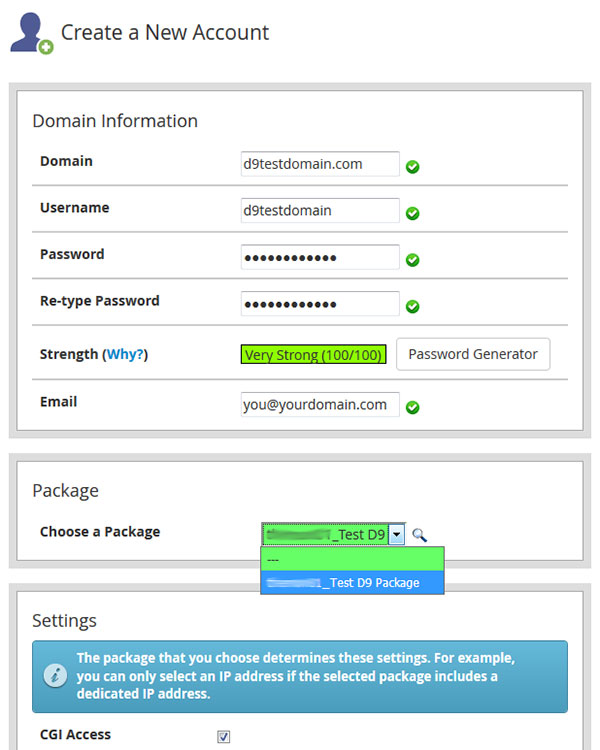
4. When you are happy with your selections click on the blue "Create" button at the bottom of the page.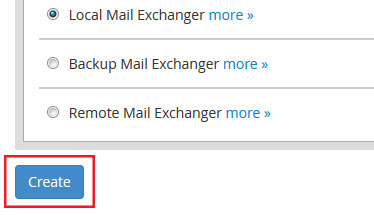
5. The server will then create the cPanel account. It should only take a few seconds and once completed you will see a confirmation page telling you the account creation process has succeded. If you look near the top of the page you will see a summary of the account that you've just created and this contains the cPanel/FTP username and password (they are the same), the IP address the account resides on, the nameservers associated with the account and more useful information.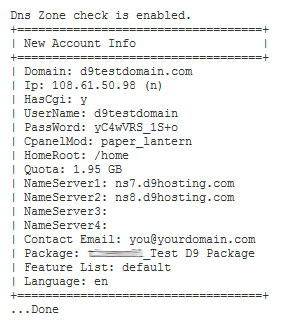
6. With the account now created, you can log into cPanel via https://your_domain_here.com/cpanel with the username and password you set when creating the account or via WHM > List Accounts > Click on the cPanel icon
How to Create an Account Print
- 45
Was this answer helpful?
Related Articles
How To Create a New Package
Before you can create a new cPanel account you need to create a package.Packages allow you to...
Understanding Disk Space & Bandwidth Allocations
Note: This article applies to Reseller Hosting and Multi Site Hosting packages only
When you...
How To Create a New Package
Before you can create a new cPanel account you need to create a package.Packages allow you to...
Understanding Disk Space & Bandwidth Allocations
Note: This article applies to Reseller Hosting and Multi Site Hosting packages only
When you...
How To Modify An Existing Account
From time to time you may need to modify an existing cPanel account. The most common reason for...

