Note: This article applies to Reseller Hosting and Multi Site Hosting packages only
When you opened your hosting account with D9 you will have noticed a number of different packages were available each with varying amounts of disk space and bandwidth.
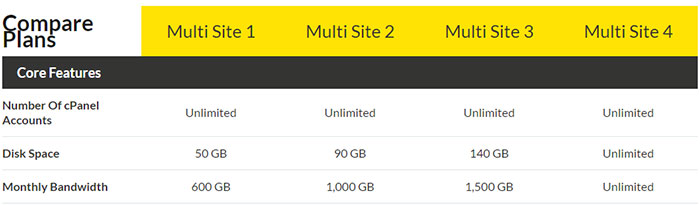
As per the screenshot above, the Multi Site 1 plan comes with 50 GB of disk space and 600 GB of bandwidth.
Note: All plan specs were correct at the time of writing but may have changed since, please check our website for up to date plan specs
The disk space and bandwidth is the amount you can ALLOCATE between your cPanel accounts.
You can allocate the disk space and bandwidth between your accounts as you see fit.
Using the Multi Site 1 plan above as an example, here's how you might choose to allocate the 50 GB disk space and 600 GB bandwidth:
Number of cPanel accounts = 50
Disk Space assigned to each account = 1 GB
Bandwidth assigned to each account = 12 GBTotal Disk Space allocated = 50 GB (50 cPanel accounts each with 1 GB disk space allocated)
Total Bandwidth allocated = 600 GB (50 cPanel accounts each with 12 GB bandwidth allocated)
You could also choose to assign different Disk Space and Bandwidth values to individual cPanel accounts that you create as some websites will require more resources than others that you create. Sticking with the Multi Site 1 example (50 GB disk space and 600 GB bandwidth) here's how you might allocate the disk space and bandwidth:
Number of cPanel accounts = 5
Disk Space assigned to each account = 5 GB
Bandwidth assigned to each account = 50 GBNumber of cPanel accounts = 2
Disk space assigned to each account = 500 MB
Bandwidth assigned to each account = 5 GBNumber of cPanel accounts = 10
Disk Space assigned to each account = 2 GB
Bandwidth assigned to each account = 10 GBTotal Disk space allocated = 46 GB
Total Bandwidth allocated = 360 GB
In the above example you can see 17 cPanel accounts have been created and the total amount of disk space allocated to all of the accounts is 46 GB and the total bandwidth allocated is 360 GB, so still within the limits of the Multi Site 1 package. In the above example you still have 4 GB of disk space and 240 GB of bandwidth that could be allocated to an existing account or used to create a new account.
Sticking with the above example, what would happen if you tried to allocate 10 GB disk space to an account?
Answer: You wouldn't be able to!
If you tried to allocate an additional 10 GB of disk space to an account, it would take your total disk space allocated to 56 GB as we have already allocated 46 GB disk space to our existing cPanel accounts. The Multi Site 1 plan in our example only allows you to allocate a maximum of 50 GB disk space to cPanel accounts.
If you wanted to allocate an additional 10 GB disk space to an account you would either need to move to a plan that provides you with more disk space or you can also reduce the disk space allocated to existing accounts.
Hopefully the above examples above will give you a better understanding about how the Disk Space and Bandwidth quotas work on our Reseller and Multi Site Hosting accounts but if you need any further clarification please don't hesitate to get in touch with our Customer Service team.
Now that you understand how the Disk Space and Bandwidth allocations work, you can move on to creating your packages.

