The name of the server that your account is on, together with your nameserver details are contained within the email that we sent to you when you first opened your account titled New Account Information.
If you have not kept a copy of this email, you can also view the nameservers by following the steps below:
1. Log into your D9 Client Area and click on Services > My Services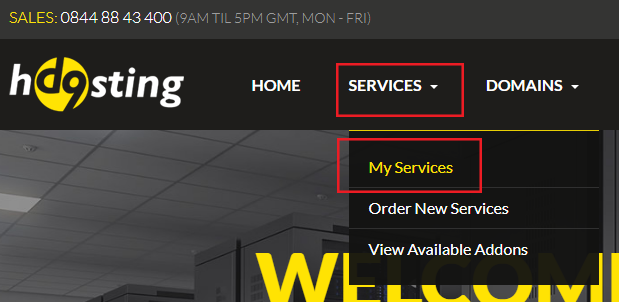
2. Click on the "Active" text next to your web hosting account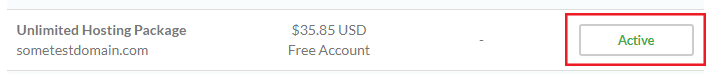
3. You will then see your nameservers along with other information about your hosting account displayed on the page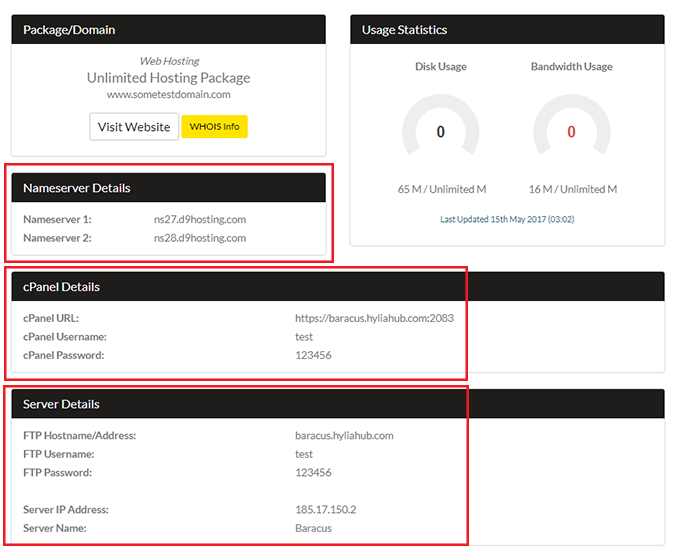
If your domain registrar does not permit you to change the DNS yourself, you will need to email them and ask them to change them for you. Just supply them with the names of our nameservers above.
If you are permitted to change them yourself but you do not know how to do this, please send us a support ticket via our HelpDesk and we would be more than happy to do this for you. You will need to include your registrar's url and the login details (the login details of where you purchased your domain name)

