You can change your current hosting package by following the steps below.
1. Log into your D9 Client Area and click on Services > My Services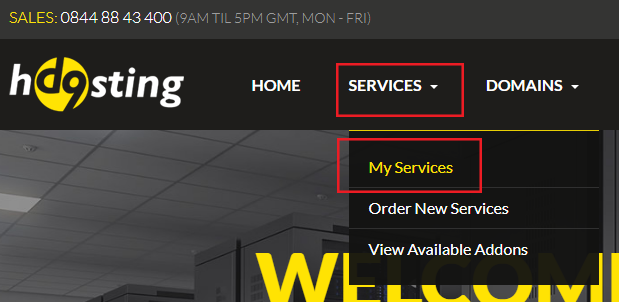
2. Click on the "Active" text next to your web hosting account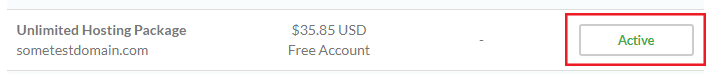
3. Click on "Upgrade/Downgrade" down the left side of the page.
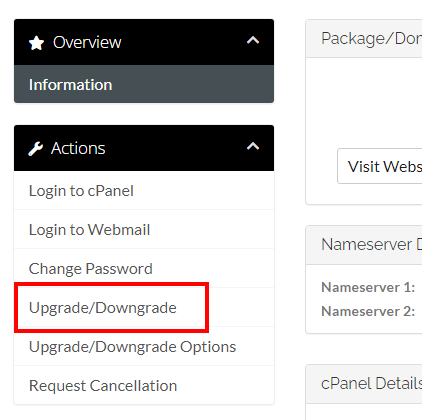
4. You will then be presented with a list of all available hosting plans that you can switch to. Select your preferred new plan and the billing cycle and click on the "Choose product" button.
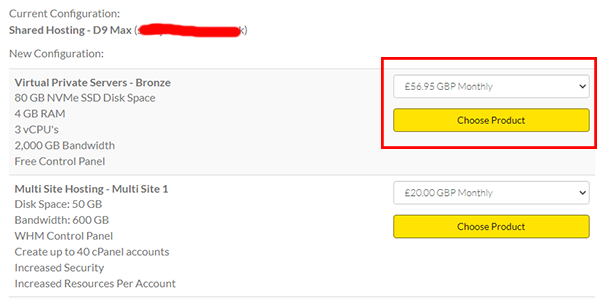
5. You will be presented with an overview of the upgrade order. The price due is based on the credit of the unused portion of your current hosting plan and billing of the new plan over the same period.
If you have a promotional code to use this can be entered in the "Promotional code" box. You can also select your preferred payment method on the same page. When you are happy with everything click on the "Continue" button to place the other. If any payment is due you will be redirected to a payment page to complete the order.
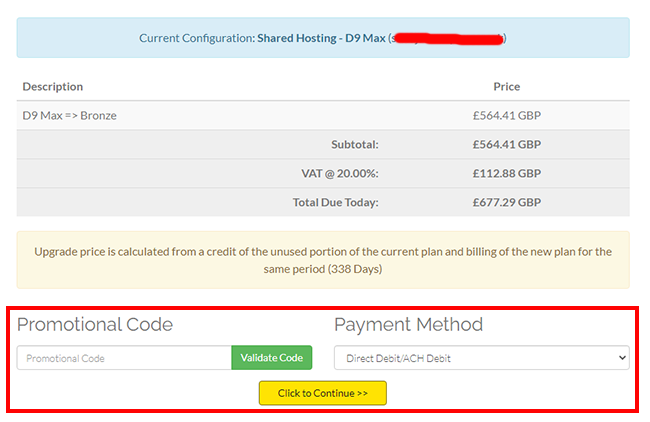
*In some instances a promotional code may not calculate the discount correctly if the billing cycle of the new plan doesn't match that of the old plan. This can sometimes result in a 100% discount being applied. If this is the case we will get in touch with you after the order has been placed and manually adjust the pricing for you. Alternatively you can also change plans at any time by getting in touch with a member of our sales team.

