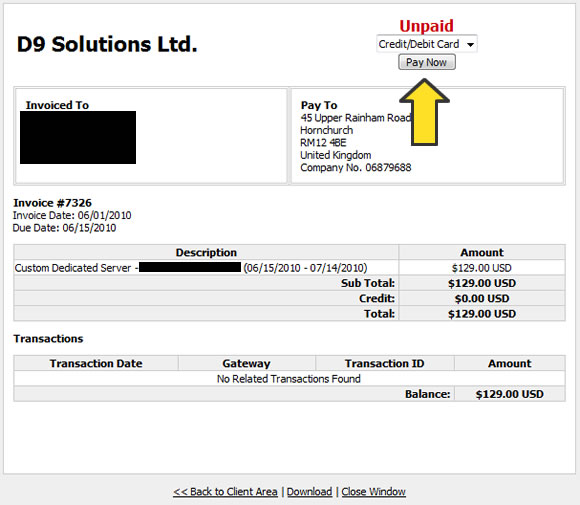You can pay any outstanding invoices by logging into your D9 Hosting Client Area:
https://d9clients.com/clientarea.php
Click on Billing > My Invoices at the top
You will then be presented with all your invoices, both paid and unpaid. Click on the button to the right of the invoice so open it
If you look in the top right hand side of the invoice you will be able to select the payment method. (PayPal or Credit/Debit card)
When you've selected the payment method, a "Pay Now" button will appear, click on this button to make a payment. Once the payment has been made your invoice will automatically be marked as paid and you can download a receipt for your records from within your client area.