If your script has been encoded using the ioncube encryption system, then you need to install the "loaders". This allows the web server to decrypt the encrypted files.
By default ioncube loaders are already enabled on all of our servers IF you are using a native PHP version.
If you have switched to a non-native PHP version via the PHP Selector in cPanel you can enable ioncube loaders by following the steps below.
1. Log into cPanel and under the "Software/Services" tab, click on the "Select PHP Version" icon.
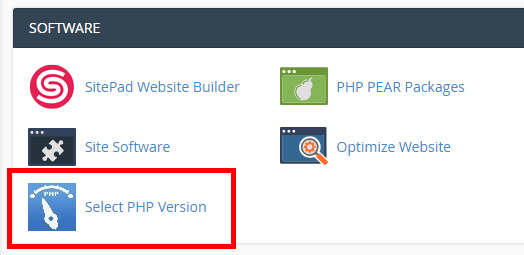
2. You will see a list of the different PHP modules you can run. Check the box beside the "ioncube_loader" option and click on "Save".
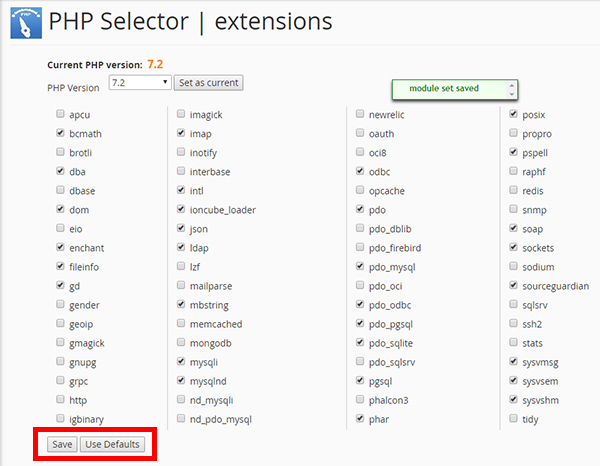
That's it! After clicking on the "Save" button Ioncube loaders will be enabled for your account.
Example ionCube Error Message:
Site error: the file /home/username/public_html/orders/index.php requires the ionCube PHP Loader ioncube_loader_lin_4.4.so to be installed by the site administrator.

