*This article applies to customers with Shared, Multi Site and Reseller hosting accounts only. If you have a VPS or Dedicated Server click on the "Multi PHP Manager" icon rather than "Select PHP Version".
We use a tool called "PHP Selector" to allow end users to quickly switch between desired versions of PHP from within the cPanel interface.
So how do you switch between PHP versions?
Simple! Just log into your cPanel and then follow the steps below:
1. Under the "Software/Services" tab, click on the "Select PHP Version" icon.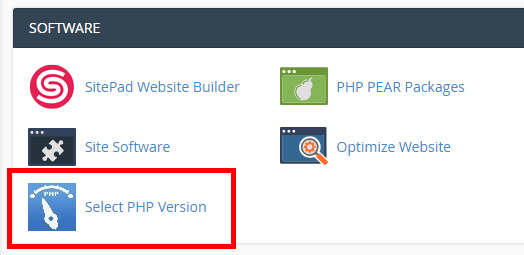
2. From the drop down box, select the PHP version you would like to run on your account and click on the "Set as Current" button. If you want to switch back to the default PHP version running on the server at any time, you can select "Native" from the drop down box.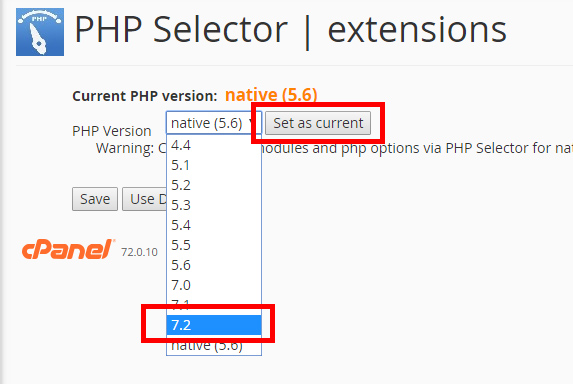
3. After selecting your PHP version, you will see a list of the different PHP modules you can run. If you know the specific modules your script needs to run (check with the script vendors regarding this) then you can select them, else you can click on "Use Defaults" to use the same modules that are running in the servers default PHP configuration.
After selecting the desired modules that you'd like to run, click on the "Save" button.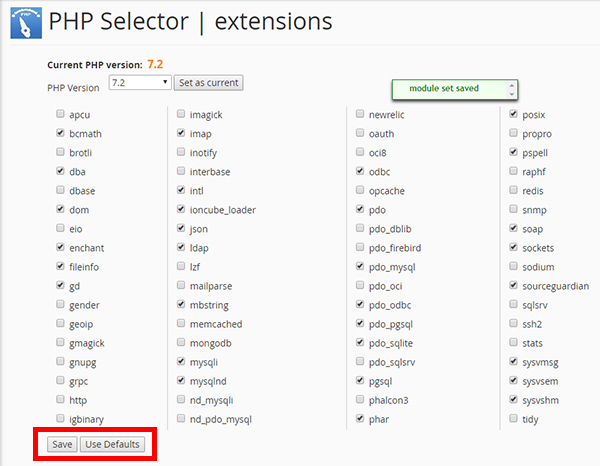
That's it! After clicking on the "Save" button your account will be running your chosen PHP version, rather than the server default.
Further Information
- PHP Selector sets the PHP version on a per cPanel account basis, it is not possible to set the PHP version per directory. So if you have different scripts running on a single cPanel account with one script requiring a certain version of PHP and another script that requires a different version, you would need to split these scripts up so they were each running on individual cPanel accounts. (A Multi Site Hosting account would allow you to do this)

