To create a PayPal subscription to pay for a D9 Hosting product/service, please follow the steps below:
1. Log into your D9 Hosting client area and click on the "View Invoice" botton next to the unpaid invoice.
2. Select PayPal from the drop down box at the top right hand side of the invoice, and then click on the PayPal "subscribe" image.
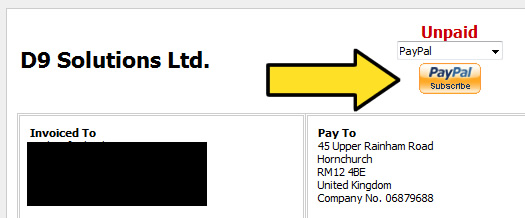
3. You will then be directed to the PayPal website, enter your PayPal login details and click on the "Log In" button.
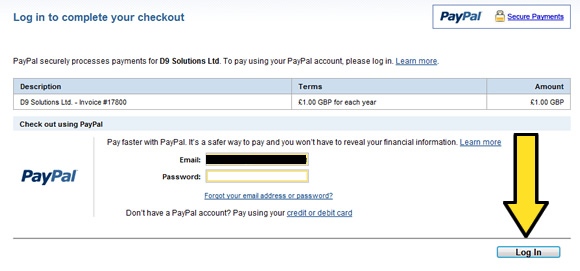
4. Click on the confirmation button to complete the payment.
That's it! Once payment has been completed you will be directed back to the D9 Hosting client area and your invoice will be marked as paid. You will also receive a confirmation email of the subscription creation to your PayPal email address.

