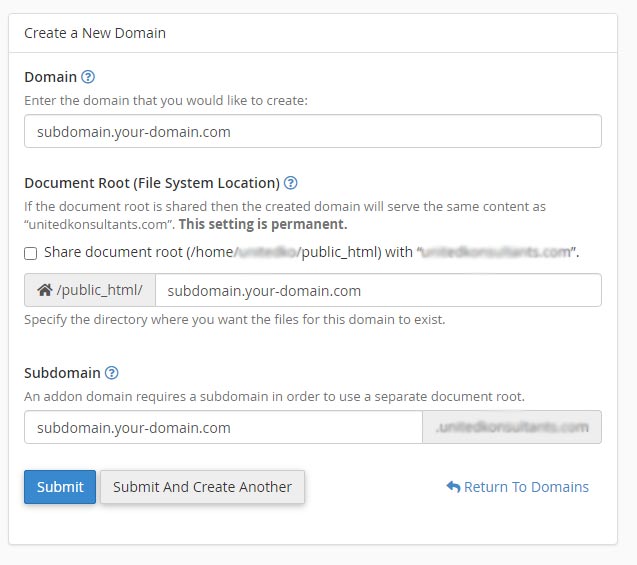This guide shows you how to create a subdomain on a cPanel account running the Jupiter theme.
If you are running a cPanel theme other than Jupiter then please follow the steps in the following guide:
Creating a subdomain in a cPanel theme other than Jupiter
Step 1
Log into cPanel and click on the "Domains" icon
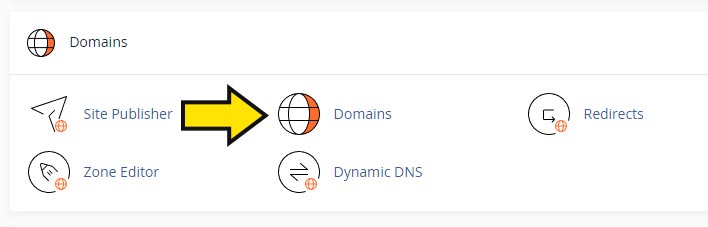
Step 2
Click on the blue "Create new" button

Step 3
Enter the subdomain name in the "Domain" field - don't include the WWW.
UNCHECK the "Share document root" box unless you would like the subdomain to show the same content as your primary domain name.
As long as you have deselected the "Share document root" option then a new document root will be set for the subdomain in the location /public_html/your-subdomain.your-domain.com and this is where the files for your new website will reside.
When you are happy with the data you have entered click on the blue "Submit" button.