This guide shows you how to download/export an email from the Roundcube webmail client. This is useful if you need to keep a copy of an email on your local computer.
Step 1
Login to Webmail using the URL your-domain-here.com/webmail and click on the Roundcube icon to open up the mail client
Step 2
Click on the email that you wish to download and then click on the "More" tab and then click on "Export".
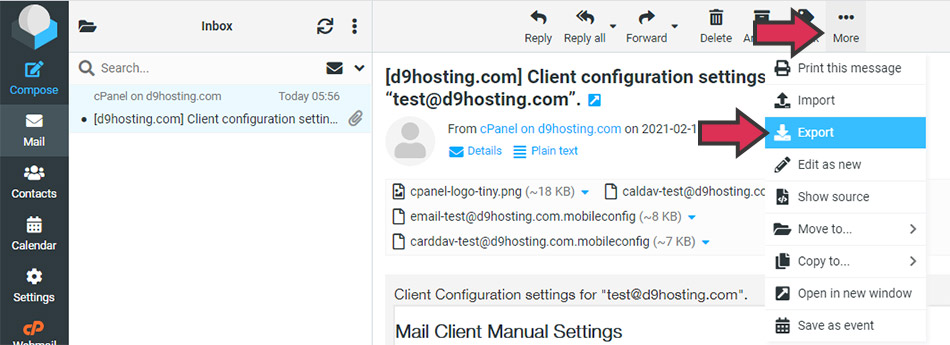
A copy of the email will then be saved to your local computer in the .EML format. The email can then be opened in any mail client that you have installed on your computer. (Outlook, Thunderbird, etc)

