SPF (sender policy framework) records allow you to specify which IP addresses are allowed to send mail from your domain names. Having a properly configured SPF record is a good way to ensure that your emails don't end up in the recipients spam folder.
You can create an SPF record logging into cPanel and following the steps below.
1. Click on the "Email Deliverability" icon.
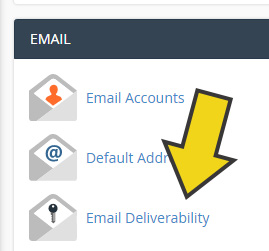
2. Click on "Manage" next to the domain name you would like to set up the SPF record for.
![]()
3. If you will just be sending email via the local server (the server hosting your website and emails) then you can go ahead and click the blue "Install Suggested Record" button to install an SPF record for your domain.
If you will be sending emails from multiple servers you can click on the "Customize" link to add additional sending hosts to your SPF record.
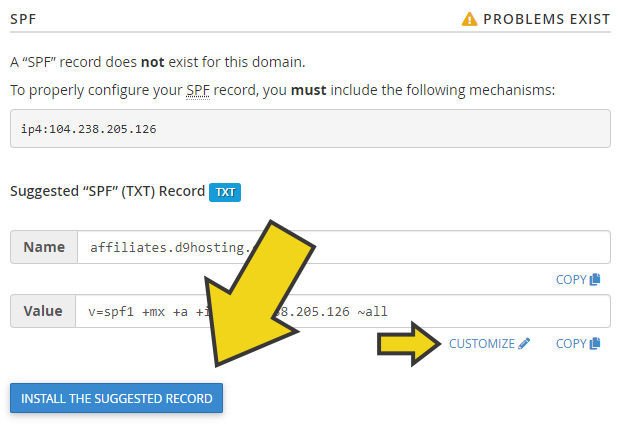
NOTE: This tool will only work correctly if your DNS zone is hosted with D9 Hosting (if the nameservers for your domain are pointing to d9hosting.com nameservers). If you are using a 3rd party DNS provider you would need to install the suggested SPF and DKIM TXT records in the 3rd party DNS zone.

