A DKIM record verifies the sender and the integrity of a message. In addition, it allows an email system to prove that spammers did not alter an incoming message while in transit. DKIM also verifies that the messages your domains receive come from the specified domain.
To set up a DKIM record please log into cPanel and follow the steps below.
1. Log into cPanel and click on the "Email Deliverability" icon.
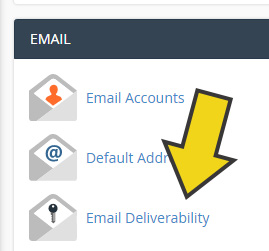
2. Click on "Manage" next to the domain name you would like to set up a DKIM record for.
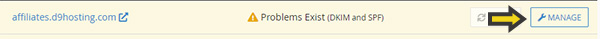
3. Click on the blue "Install the suggested record" button to set up a DKIM record for your domain.
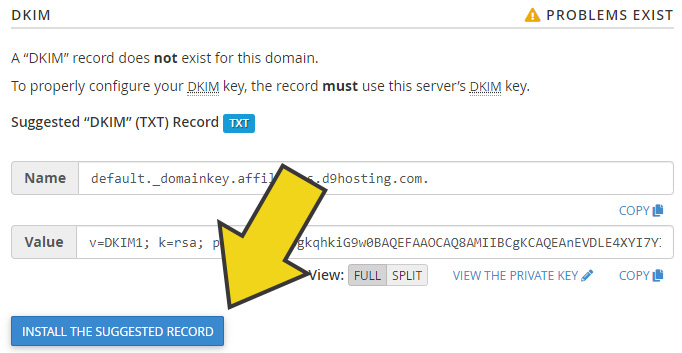
NOTE: This tool will only work correctly if your DNS zone is hosted with D9 Hosting (if the nameservers for your domain are pointing to d9hosting.com nameservers). If you are using a 3rd party DNS provider you would need to install the suggested SPF and DKIM TXT records in the 3rd party DNS zone.
NOTE 2: If you are adding a cPanel generated DKIM record to a DNS zone hosted at Cloudflare you need to copy the TXT record in "SPLIT" view. You can toggle between SPLIT/FULL view by clicking on the applicable toggle button found directly under the DKIM record.

