To create a "no reply" email address in cPanel please follow the steps below. A "no reply" email address is usually used when sending transaction or marketing emails and you don't want your clients to be able to reply to the email.
Step 1 - Log into cPanel and click on the "Forwarders" icon in the Email section.

Step 2 - Click on "Add Forwarder".
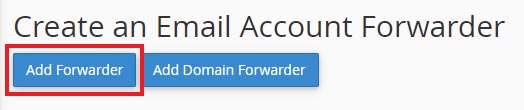
Step 3 - Enter the email address you would like to create. Usually this will be [email protected] or [email protected].
Under the "destination" heading select "Discard and send an error to the sender (at SMTP) time and then enter a desired bounce message that people will receive when they send an email to your "no reply" email address.
When you are happy with everything click on the blue "Add forwarder" button to create the forwarder.
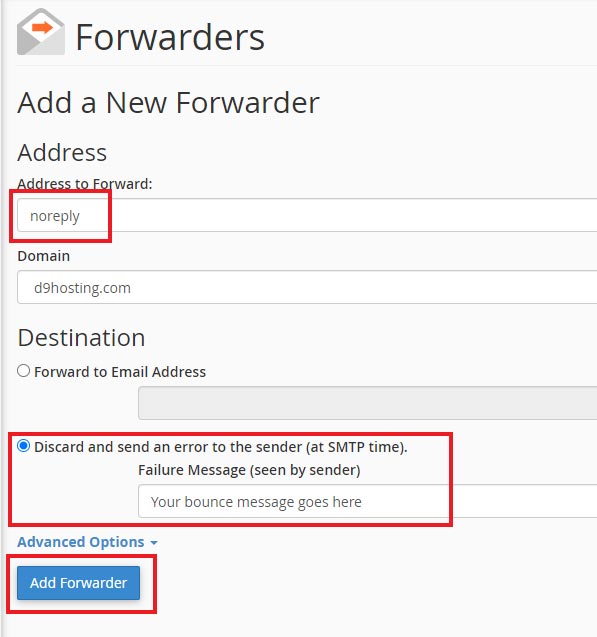
That's it! You have just created a "no reply" email address in cPanel. Any emails sent to this address will bounce back to the sender with the custom bounce back message you specified.

