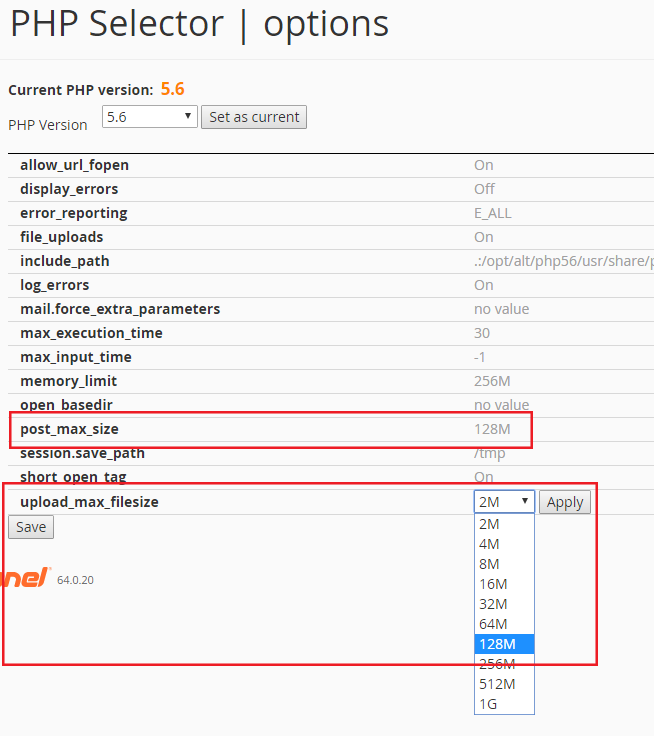1. Log into cPanel and click on the "Select PHP Version" icon.
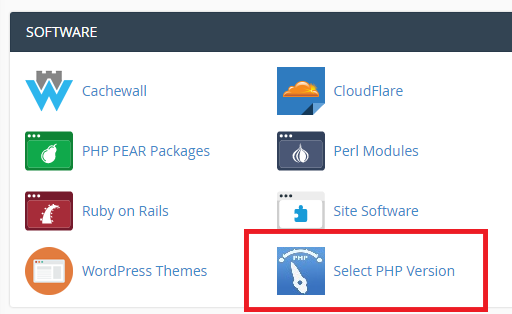
2. Click on the "Switch to PHP Options" link.
Please note: If the current PHP version is showing as "Native", you need to select your PHP version from the drop down box and click on "Set as current" before you will be able to view the "Switch to PHP Options" link.
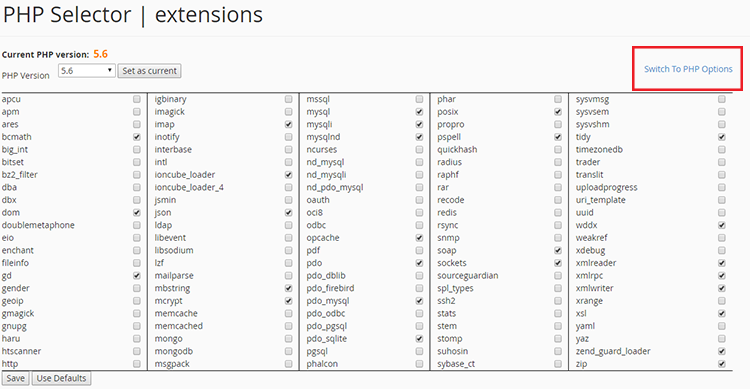
3. To increse the Wordpress file upload size, you need to alter both the post_max_size and the upload_max_filesize values so they are both the same.
You can select your desired Wordpress file upload size by clicking on the existing value; this will then give you a drop down box which allows you to select the new value. Once you have selected the new values, click on "Apply".