If you would like to add additional domains to our spam filter service, then you just need to upgrade your license to allow you to add more domains.
You can do this by logging into your D9 Client Area and clicking on Services > My Services
Then click on the drop down arrow next to "View Details" and click on "Upgrade/Downgrade":
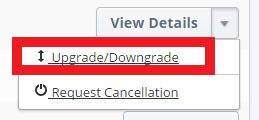
You will then be presented with a list of the upgrades that are available for your specific package. Click on the "Choose Product" button next to the applicable license and go through the checkout process.
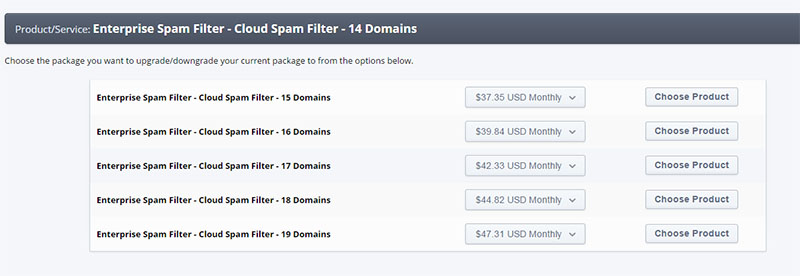
Once your upgrade order has been approved, you will then be allow to add more domain names to the spam filter.
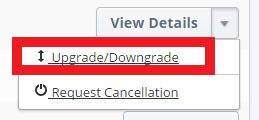
You will then be presented with a list of the upgrades that are available for your specific package. Click on the "Choose Product" button next to the applicable license and go through the checkout process.
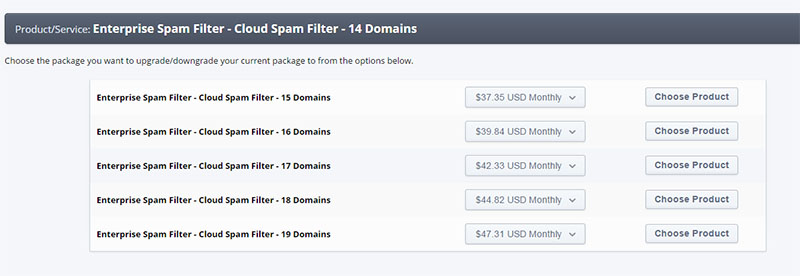
Once your upgrade order has been approved, you will then be allow to add more domain names to the spam filter.

