D9 Hosting Launches Automated IP Address Unblocking
- Wednesday, 9th April, 2014
- 11:20am
We are pleased to announce the release of our new Automated IP Address Unblocking System.
As many users may already be aware, all of our Shared and Reseller Hosting servers run a Login Failure Daemon that tracks login failures to services on the server (SSH, cPanel, FTP, IMAP, POP3, etc) and automatically blocks IP addresses from the server that have a high number of failures over a short period of time.
The Login Failure Daemon is in place to protect you from Brute Force login attempts from hackers, but from time to time, genuine users manage to get themselves locked out of the server due to failed login attempts.
In the past, this has meant the user has had to open a technical support ticket to have their IP address unblock; but not any more!
With the introduction of our new Automated IP Address Unblocking System, all users that have an active Shared or Reseller Hosting account will automatically have their IP address checked against the Firewall block list each time they log into the client area. If a block is detected then the IP address will automatically be unblocked and a message displayed to the client explaining that the block has been removed as well as the reason they were locked out of the server.
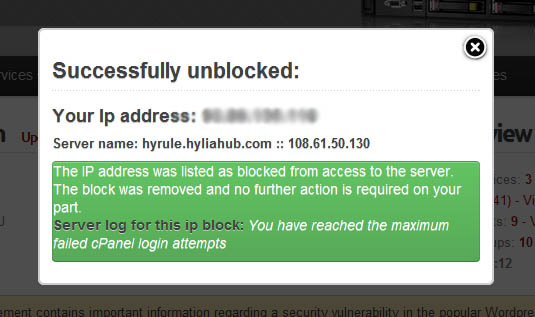
Clients can also check for any IP blocks manually from within the D9 Hosting Client Area by going to Support > Unblock IP Address
We hope that this new system will prove a time saver for clients that find themselves locked out of their server, as well as go some way to reducing our ticket load meaning that support response times will continue to be quicker than the competition!
Let us know if you have any comments or questions.
As many users may already be aware, all of our Shared and Reseller Hosting servers run a Login Failure Daemon that tracks login failures to services on the server (SSH, cPanel, FTP, IMAP, POP3, etc) and automatically blocks IP addresses from the server that have a high number of failures over a short period of time.
The Login Failure Daemon is in place to protect you from Brute Force login attempts from hackers, but from time to time, genuine users manage to get themselves locked out of the server due to failed login attempts.
In the past, this has meant the user has had to open a technical support ticket to have their IP address unblock; but not any more!
With the introduction of our new Automated IP Address Unblocking System, all users that have an active Shared or Reseller Hosting account will automatically have their IP address checked against the Firewall block list each time they log into the client area. If a block is detected then the IP address will automatically be unblocked and a message displayed to the client explaining that the block has been removed as well as the reason they were locked out of the server.
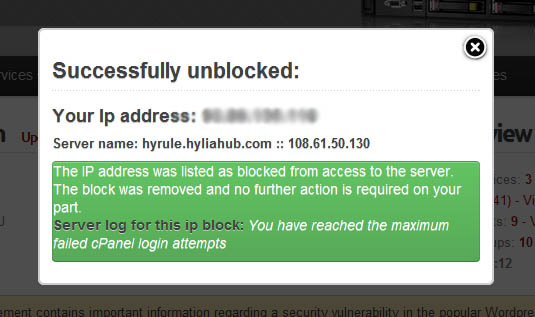
Clients can also check for any IP blocks manually from within the D9 Hosting Client Area by going to Support > Unblock IP Address
We hope that this new system will prove a time saver for clients that find themselves locked out of their server, as well as go some way to reducing our ticket load meaning that support response times will continue to be quicker than the competition!
Let us know if you have any comments or questions.

