Some (very!) old PHP scripts require the PHP register_globals settings to be enabled.
This function is available on the following PHP versions:
- PHP 4.4
- PHP 5.1
- PHP 5.2
- PHP 5.3
To enable register_globals on a cPanel server please log into cPanel and follow the steps below.
1. Under the "Software/Services" tab, click on the "Select PHP Version" icon.
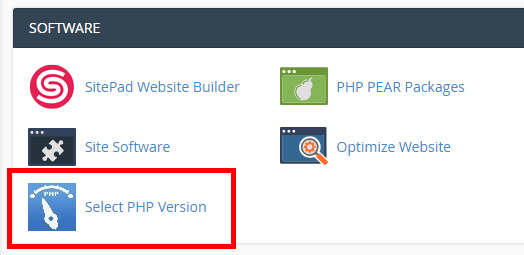
2. If you haven't already done so, switch to one of the PHP versions that supports register_globals and then click on the "Options" tab.
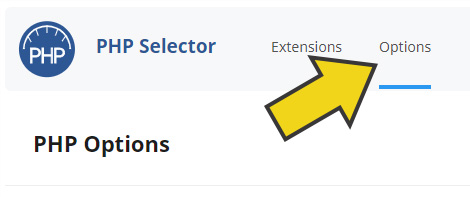
3. Scroll down to the register_globals option and select it.
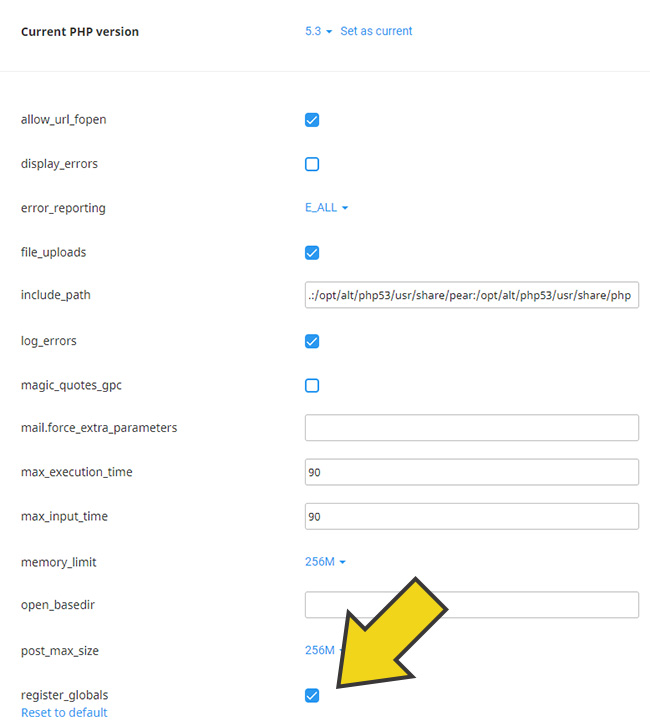
That's it! The register_globals function is now enabled on your account.
Please note that this feature is only available on servers running CloudLinux hardened PHP versions (this is included as standard on all D9 Hosting Shared, Reseller and Multi Site plans plus any VPS or Dedicated Server client with a CloudLinux license).

